This Laravel Websocket by freak and Marcille.This package you can say Beyondcode.This package is similar to pusher but pusher is paid service and this package is not paid yes guys you can freely use this package without paying anything. This package removes the use of pusher real-time systems and this package allows you to use a real-time system on your project or your app.
I received mail how to setup WebSocket configuration into laravel so I decided to make one blog for especially laravel WebSocket configuration setup only, This WebSocket service is free service it is like pusher service but pusher service is paid and this package is freely used into laravel framework
you need to follow some configuration steps for WebSocket service
Step 1:install WebSocket
composer require beyondcode/laravel-websocketsStep 2:Apply command once install WebSocket successfully
php artisan vendor:publish --provider="BeyondCode\LaravelWebSockets\WebSocketsServiceProvider" --tag="migrations"
Step 3:Run migration
php artisan migrate
Step 4: publish WebSocket configuation
php artisan vendor:publish --provider="BeyondCode\LaravelWebSockets\WebSocketsServiceProvider" --tag="config"
Step 5: check setup config folder websockets.php
'apps' => [
[
'id' => env('PUSHER_APP_ID'),
'name' => env('APP_NAME'),
'key' => env('PUSHER_APP_KEY'),
'secret' => env('PUSHER_APP_SECRET'),
'path' => env('PUSHER_APP_PATH'),
'capacity' => null,
'enable_client_messages' => true,
'enable_statistics' => true,
],
],
Step 6: install pusher
To make use WebSockets package of laravel with combination of pusher you can need to install pusher first
composer require pusher/pusher-php-server "~3.0"
Step 7: setup broadcast driver .env file
You need to use pusher as broadcasting driver into laravel so below line setup into .env file
BROADCAST_DRIVER=pusher
& don't forget to uncomment below line on app.php that is not defined into documentation
& don't forget to uncomment below line on app.php that is not defined into documentation
App\Providers\BroadcastServiceProvider::class
Step 8: Now setup pusher configuration into config/broadcasting.php file in connections array
'pusher' => [
'driver' => 'pusher',
'key' => env('PUSHER_APP_KEY'),
'secret' => env('PUSHER_APP_SECRET'),
'app_id' => env('PUSHER_APP_ID'),
'options' => [
'cluster' => 'ap2',
'encrypted' => false,
'host' => '127.0.0.1',
'port' => 6001,
'scheme' => 'http'
],
],
Step 9: When using Laravel WebSockets in combination with a custom SSL certificate, be sure to use the encrypted option and set it to true.
import Echo from 'laravel-echo'
window.Pusher = require('pusher-js');
window.Echo = new Echo({
broadcaster: 'pusher',
key: "your key here",
cluster: "ap2",
wsHost: window.location.hostname,
wsPort: 6001,
disableStats: true,
});
Step 10: you can use this all API key, secret key app name app cluster into .env file
PUSHER_APP_ID=your app id
PUSHER_APP_KEY=your app key
PUSHER_APP_SECRET=your secret key of app
PUSHER_APP_CLUSTER=ap2
Step 11:checking WebSocket how to run?
php artisan serve then
php artisan websocket:serve
write URL http://127.0.0.1:8000/laravel-websockets because into websockets.php of config folder you can check the value of path
/*
* This path will be used to register the necessary routes for the package.
*/
'path' => 'laravel-websockets'
You can change and check it also, It will work definitely.
Output:
you can create app of pusher credentials from here https://pusher.com/
For More advance usage information check here laravel-websockets without pusher
I hope this configuration steps of WebSocket will help you to start WebSocket serve into laravel successfully
Thank you.



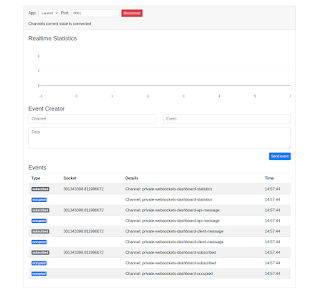
How to make WebSockets WITHOUT PUSHER. Step 6 - install pusher... Unbelievable
ReplyDeleteIt is pusher replacement that's why only pusher installation needed in laravel you can read here for more information - https://beyondco.de/docs/laravel-websockets/basic-usage/pusher
DeleteLaravel Websocket Pusher Information
Deleteha ha, you are the best, man! I wanted to leave the same comment!
DeleteYes you are right.
ReplyDeletePost a Comment